The goal of this article is to get you up to speed with the basics of Call of Duty 1 Multiplayer. We are going to share information about what patch you need to play with, basic useful config changes & commands and offer solutions for issues that this old game has on Windows 7 and 10.
First of all, you have two options to buy/play the game:
- Call of Duty 1 is available on Steam: https://store.steampowered.com/app/2620/Call_of_Duty/
- If you already have the game, but don’t have an original CD key, you can buy one here: https://www.cjs-cdkeys.com/products/Call-Of-Duty-1-CD-Key.html
- Make sure that you download and install the 1.5
patch, this is the last patch for Call of Duty that was released. You can
download it from this website: http://www.callofdutyview.net/downloads/cod-15/
- The Steam version already has the 1.5 patch, so if you’re a Steam player, you don’t need to download it
Unfortunately, this game has some default brightness issue on Windows 7 and Windows 10. You may experience that when you launch the game, it’s way too dark and you can’t change the brightness/gamma at all. There is an easy solution for that:
- Set CoDMP.exe’s compatibility to Windows XP (Service Pack 3)
- CoDMP.exe needs to be run as Administrator
Few players are experiencing another basic issue with the game that it’s too foggy and they cannot see too well on the servers. This can be fixed with the following commands:
- Display the console with the ’0 ’ button and enter the following commands:
- /r_nv_fog_dist 0
- /vid_restart
Few basic commands/settings that need to set before playing on any of the servers:
- Display the console with the 0 button and enter
the following commands:
- /rate 25000
- /snaps 40
- /cl_maxpackets 100
- In Options, make sure that Sync Every Frame is set to ’No’.
We would also like to share a few other useful commands:
- /cg_drawfps 1 – This command will display your FPS in the game
- /com_maxfps 250 – All CoD1Mania servers allow
players to have FPS at 250 as maximum
- We recommend to have your FPS at either 125 or 250 due to the game’s engine
- /cg_lagometer 1 – This will display a diagram with which you can check if you have any packetloss or not on the server
You will notice that Call of Duty offers only a limited number of resolutions that may not be sufficient for you. Luckily, you have the opportunity to chagne it to any custom resolution.
For example, the commands below will change the resolution to 1440×900:
- /r_mode -1
- /r_customwidth “1440”
- /r_customheight “900”
- /vid_restart
Please also read our article about the anti-cheat software of the game, PunkBuster. Before playing on our servers, please make sure that you update your PB. You can find the steps in our article:
If you have any other questions/issues, please do not hesitate to contact us at any available channels. We’ll do our best to get your issues resolved as soon as possible.
CoD1Mania Team

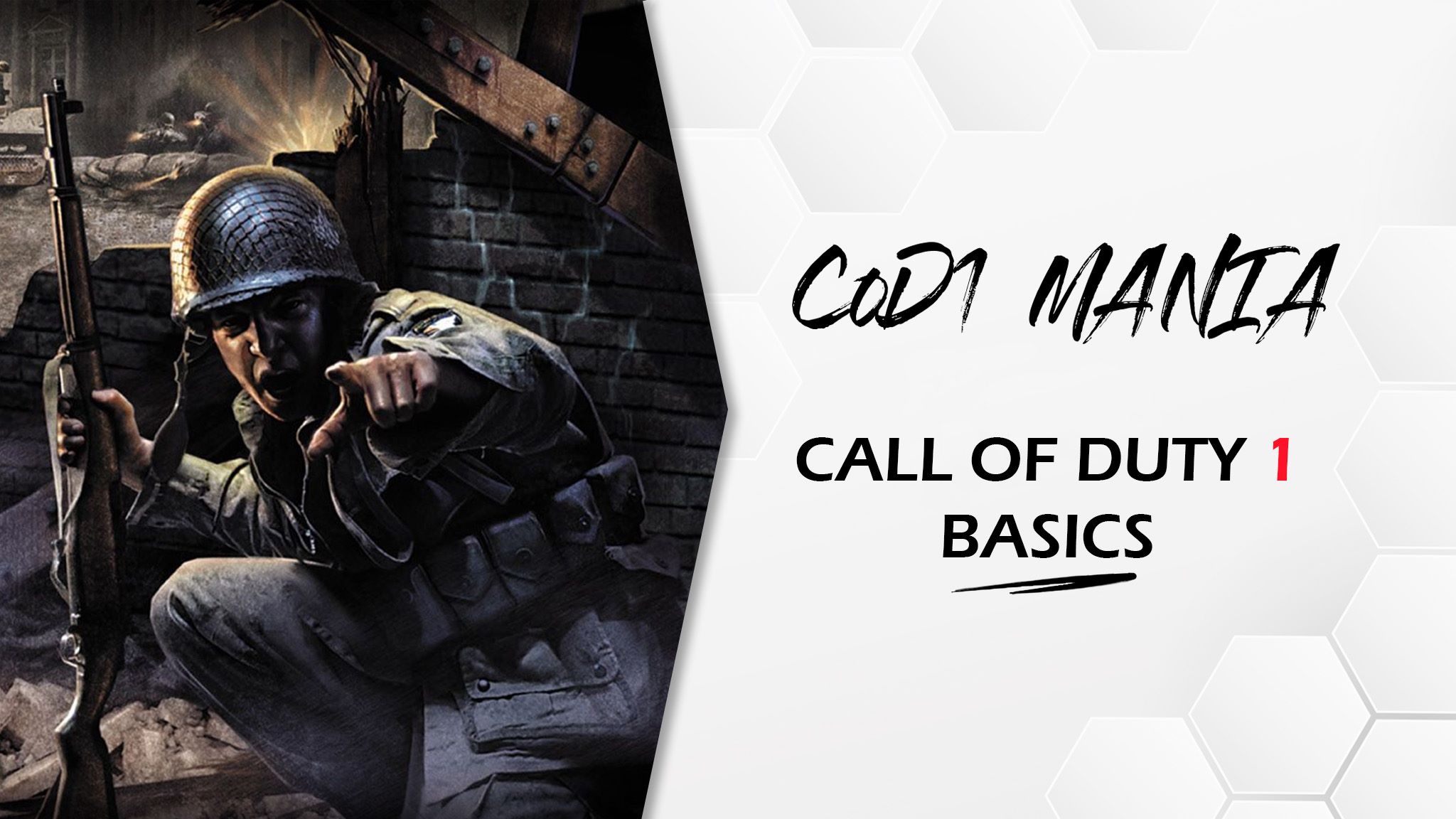
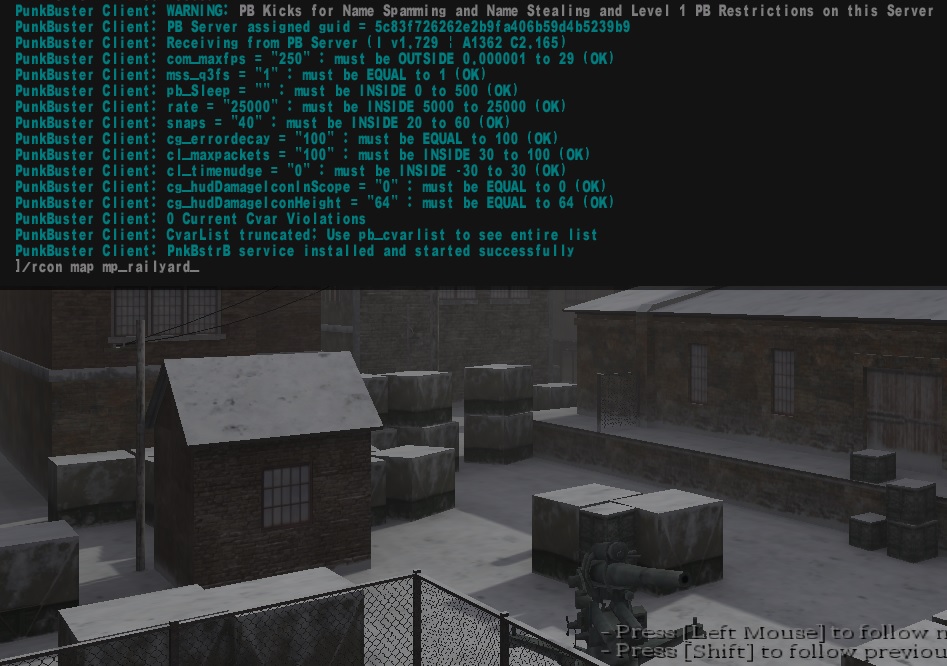

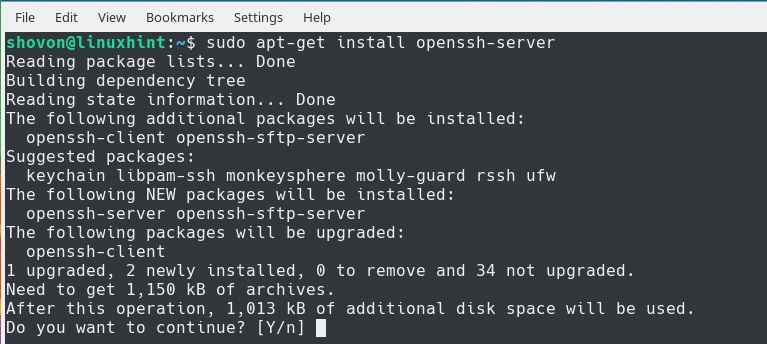
I play cod uo since 2006 , some years less some years more. However i didn’t know all these commands